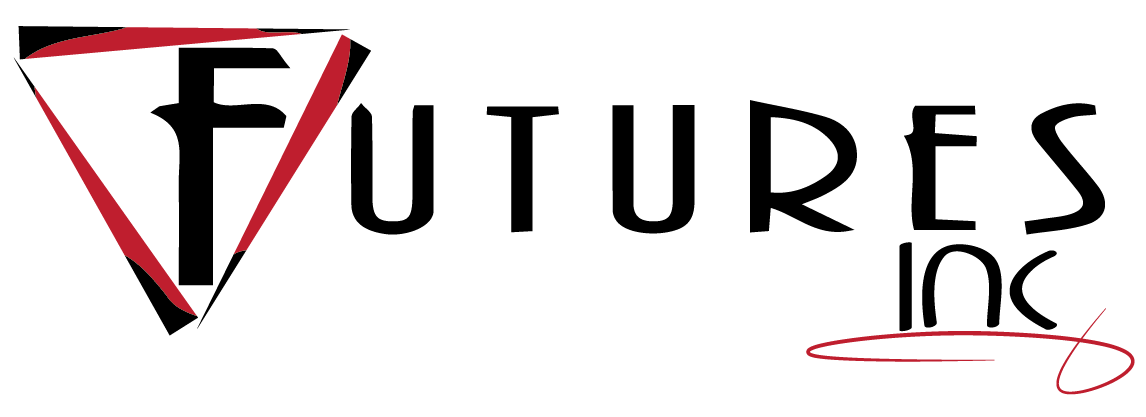|
* What is FileCrypt? FileCrypt is Futures' proprietary file encryption service. FileCrypt uses AES256 as the base encryption algorithm, and FileCrypt uses Futures' "cryptographic key sequencing" (CKS) technology as part of the process to encrypt and decrypt files. CKS creates additional layers of complexity that make FileCrypt encrypted files resistant to nation state level brute forcing. We believe our technology can help protect any file against any adversary, even if they know the password used to encrypt the file. By default the service encrypts files. You must select the "decrypt" option if you wish to decrypt a file. How do I FileCrypt* my file? You can drag-n-drop your file to the "Drop file here or click to upload" box or click the same area and choose a file from your system. When the file has been properly selected, the filename will be shown in the box along with a miniature image of the file if it is an image. You will be given the option to select encryption or decryption, enter a password of 4 characters or more, and then an "Authorize Upload" button will appear to the right of your chosen file. Once you have entered matching passwords, you must select the "Authorize Upload" button to indicate that you are authorized** to upload this file for FileCrypt to perform encryption/decryption. After selecting the "Authorize Upload" button, the file will be uploaded to the service, and the password will be used to either encrypt or decrypt the file. After the service is completed, you will be shown two buttons: a button to download your transformed file, and the other to force immediate removal of the file from the service. How long should my password be? The password length must be between 4-250 characters. The service utilizes Futures' "cryptographic key sequencing" technology to tranform passwords into a unique 2048 bit key used to encrypt and decrypt files. Must I use FileCrypt to decrypt any file I encrypt with the service? Yes. Due to the proprietary technology involved in the process, you must use FileCrypt to decrypt files encrypted by the service. For customers interested in having an in-house solution of FileCrypt, please feel free to contact us for more information. ** What am I authorizing when I select the "Authorize Upload" button? You are asserting that you have the legal right and authority to upload the selected file to the FileCrypt server for encryption/decryption. You are also asserting that your file contains only legal content based on US law. How do I access my encrypted/decrypted file from FileCrypt? Once FileCrypt service has performed the operation on your file, simply select the "Download" button to download your file. Encrypted files will have ".fifc" extension added to the filename. Decrypted files will have the ".fifc" extension removed prior to download, but will have an "FIFC." prefix added to the filename. |
How long does my original file stay on Futures' server? Your original file is securely deleted once the process is started. This usually takes a couple seconds once the file is received by Futures' server for processing. How long does my encrypted/decrypted file stay on your server once the process is completed? Your final file resides on the FileCrypt servers for a maximum of 3 minutes. From the moment your file is encrypted/decrypted, FileCrypt displays a timer that shows how much longer we will keep your file before it is deleted, automatically. You may select "remove my file" and this process is immediately performed. What do I do if I forget my password to decrypt my file? Sorry to say but Futures' does not keep any information related to your transaction, and this prevents us from helping if you lose your password to decrypt a file. We recommend you use something like password safe or another method for storing passwords for encrypted files. Please do so in a manner that is not accessible to others, even if your data is breached. How safe is my data in a FileCrypt encrypted file if the file is stolen or lost from my possession? Futures' method for securing your file is protected at a level that the best hackers, organized criminals, and governments of the world will not be able to defeat for thousands of years (even with the fastest computers today and tomorrow). Futures believes everyone has the right to privacy and encrypting files is one of the best ways to preserve your privacy. What prevents another user from accessing my encrypted/decrypted file before it is removed from the server? Your file is protected from others based on multiple factors. The key factor is a 1000 byte cookie used to lock your file to your system, and this cookie is only valid for 3 minutes. The timer ran out and the file is no longer available ... what do I do now? If the timer runs out before you finish, you will need to restart the file selection process again. Don't worry, it's quick! How large of a file can I upload for processing? FileCrypt accepts files up to about 50 MB ... contact us if you have a need to process larger files! What if I have questions about FileCrypt? Feel free to contact us if you have any questions about FileCrypt! |
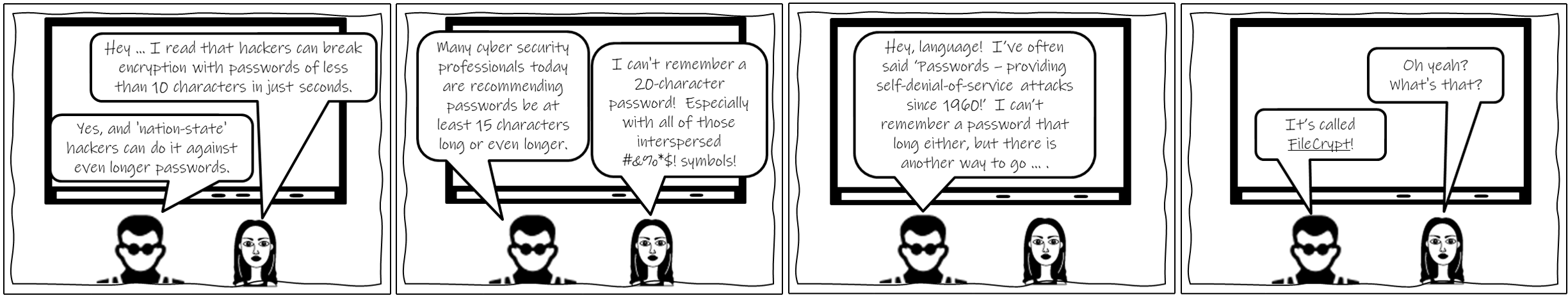
© Copyright 2021-2026 Futures Inc.