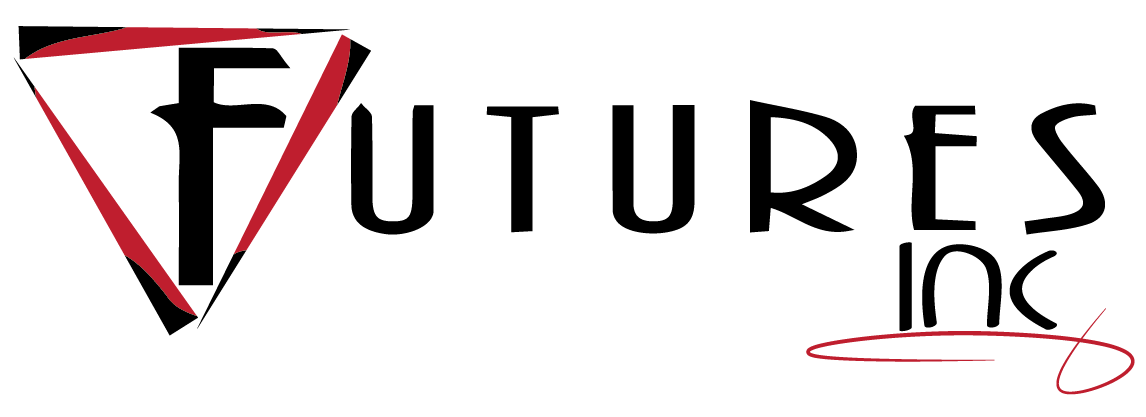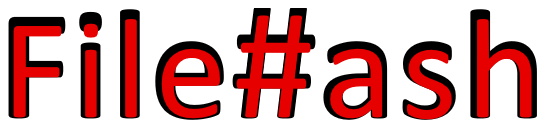
|
What is File#ash? File#ash is a web service interface that provides the ability to upload a file, the services then calculates various hash values for your file, and then the service displays the list of hash values for the uploaded file. File#ash returns 14 different hash algorithm values for your file. The file is not kept on the server any longer than the time needed to process the hashes. We remove the uploaded file as soon as the hashes are calculted. Removal of the file is performed using a secure delete feature to help protect the information you uploaded. What is a hash of a file? A hash is a mathematical translation of a large set of things into a smaller, fixed-size set of things. Hashes are used to map large, diverse data sets into a manageable set of indexed elements. In rare cases, two items can map to the same hash value -- this is called a "collision". File#ash takes the entire contents of a file and translates it into a number of fixed-size hash values using many popular hash algorithms. What is the purpose of hashing a file? Hashes can be used to validate the integrity of a file and its contents by comparing the hash value of the current file with the hash value of the original file. If someone creates a file hash and sends both the file and the hash, the recipient can use the same hash algorithm on the received file to see if it differs from the original file hash. If the hash values do not match, the file has been altered. If a file held on a public-facing web site may have been altered, comparing the original hash with the hash of the current file on the site can prove it. What can I do with the hash value of a file? Hash values can be used to validate the integrity of a file. This can be used to validate files posted on web sites or shares, configuration files, executables or other files that have been approved on organizational systems, and files that have been emailed from a trusted partner. What else can you tell me about hashing? Hash algorithms can be used to generate a short hash that represents the contents of a file, based on mathematics. While all hash algorithms produce collisions (where multiple data sets produce the same hash value), File#ash generates 14 output hashes based on 14 different algorithms. If you validate the file against multiple distinct hash algorithms, the odds of a shared collision become effectively zero. |
How do I get the hash values of my file? Browse to and choose a file using the file selection button above. When the file is selected, an "Authorize Upload" button will appear to the right of your chosen file. Select the "Authorize Upload" button above to indicate that you are authorized** to upload this file for File#ash for processing. After selecting the "Authorize Upload" button, a table will appear below. The first row shows the filename of the file uploaded to the service. The other rows show the algorithm used to generate the hash, the number of bytes contained in the hash output, and the hash value for that file and hash algorithm. What happens if I upload two files for comparison? File#ash will allow for two files to be selected. After you choose your first file, a second upload box will appear to select another file for hash comparison. File#ash will tell you which hash values from the files match and don't match. The hashes are not shown to the user, just the results. If you want to see the file hashes, you will need to upload the files individually, or if we have enough requests, we can place a capability to see the values after the comparisons are completed. How long does my file stay on your server? Your file resides on the File#ash servers only for the time necessary to process the file hashes. This normally means only a couple seconds. Once processed, the file is securely deleted from the service. How large of a file can I upload? File#ash accepts files up to 50 MB each ... contact us if you have a need to File#ash larger files! What if I have questions about the service? Feel free to contact us if you have any questions about the service! What am I authorizing when I select the "Authorize Upload" button? You are asserting that you have the legal right and authority to upload the selected file to the File#ash server for analysis. You are also asserting that your file contains only legal content based on US law. |
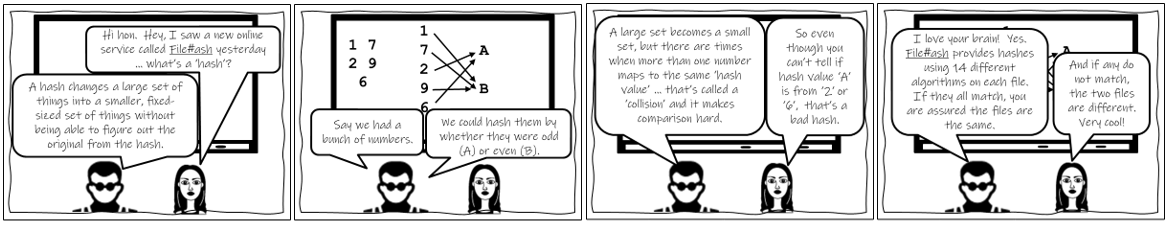
© Copyright 2021-2026 Futures Inc.