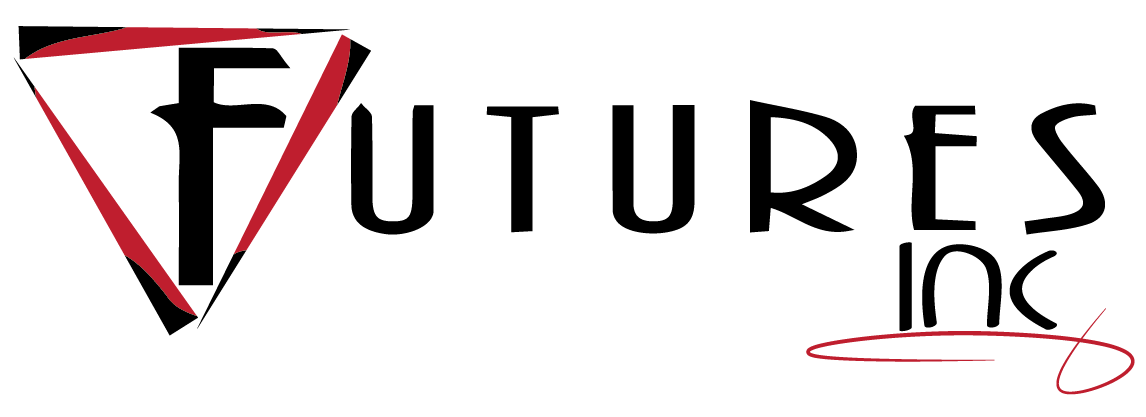|
Please click this button if you need help understanding the WIMI service.
Click this button again to close help.
|
|
What is WIMI? WIMI is a web service interface that provides the user with information about their system. WIMI stands for "What Is My Information". The information includes the IP Address the service sees as you access the internet, the network port used by your system, the hostname of your system (based on a reverse DNS lookup of the IP Address), the request method used, the client request protocol, and the identification headers your browser sent to our server when accessing the service. This service has been recommended to TOR users to validate they are utilizing the service, properly, and not being seen from their own IP addresses, when trying to use the service for anonymity purposes. What is an IP Address? An IP Address is an Internet Protocol Address assigned to your network location by your ISP (Internet Service Provider). This information may or may not match your local system IP Address, depending on the way your network and Internet access is configured. You may have an ISP that provides your entire house a single IP address and everyone in the home shares that address when accessing the Internet. In this case, your ISP has provided you a NAT (Network Address Translation) capability to access the Internet. Some companies use the NAT capability and others employee a proxy server. If you have a proxy server, it is possible that several of the observed values do not match that of your local system. What is the client port? The client port is the second part of a TCP (Transport Control Protocol) connection between a client and a server. A client will start communication over a port so the server can push the data back, using the same return port so that the client will know the nature of the arriving information. This is a simplified explanation for a fairly complex topic. What is the host information? The host information is related to the IP Address accessing our server. When you ask your system to talk to https://services.futures-inc.com, the hostname is services.futures-inc.com. Your computer performs what is known as a DNS (Domain Name Service) lookup to identify the IP address of the hostname. This is a "forward" DNS lookup: a hostname is converted to the IP Address of the host. WIMI uses your IP Address and performs a "reverse" DNS lookup: your IP address is converted to your hostname. Sometimes the reverse mapping is unknown, depending on whether the ISP provides the information or even assigns a hostname to your IP Address. What is the client request method? The request method is associated with a given protocol. In the case of WIMI, you must have used a web client of some nature (browser, code, etc) to access the site. These clients utilize the HTTP/HTTPS protocol in order to talk to WIMI. Each protocol has a list of known request methods that can be used to access information. In HTTP terms, this is normally a GET or POST request. This tells the server the manner in which you are providing information in order to the response you want. For WIMI, GET will be the most common method used. GET is used to directly request data from a specific resource. What is the client request protocol? Protocols are structured ways for computers to talk to one another. There are essentially an infinite number of potential protocols, but the Internet uses only a set of standard ones. HTTP (Hypertext Transfer Protocol) and HTTPS (secure HTTP) are the most commonly used protocols to access websites and their services. FTP, POP, and SMTP are examples of other common protocols. What is the client accept language? This is the language in which you would like to see the response. This can be adjusted within your browser settings, for most browsers. |
What is the client accept method? This is the client informing the server what type of return format (MIME types) in which to return data. There are many existing MIME types. The server will decide if it can accommodate the specific request. What is the client accept encoding? This informs the server that you are willing to accept the return information in a variety of forms, within the protocol being used. For instance, the return data for a webpage or file may tell the server it is willing to accept gzip/zip files. Doing so reduces the volume of information passed and thus speeds up the delivery, and the browser has built in capabilities to expand the compressed information once it is received. What is the browser information? When a client (such as a browser) talks to a service, there is a component of the header information that the client uses to "introduce" itself. For example, if you are using Safari, the header provided will state that. If you are using a Mozilla-based browser, that information will be provided. If you are using a homemade tool (such as a script), then you have control of what is in the header. Some browsers allow this control, as well. What is the OS Name? Based on information within the browser data, WIMI identifies the operating system being used. What is the Client Name? Based on information within the browser data, WIMI identifies the Client Name (usually browser name) being used. What is the Client Type? Based on information within the browser data, WIMI identifies the Client Type (browser, etc) being used. What is the Client Version? Based on information within the browser data, WIMI identifies the software version of the client being used. Does WIMI retain the information it is displaying about my system? No. WIMI does not store the information about your client details. WIMI has been setup to provide information to clients to help them learn, explore, and test. We do not save any information about your system when it accesses our services, minus your IP address going into our server logs (for security purposes). Our WIMI tools do not store any information. What if I have questions about the service? Feel free to contact us if you have any questions about the service! |
|
Your IP Address is: |
Your Client Port: |
||
|
Your Host information is: |
Client Accept Language: | ||
|
Client Request Protocol: |
Client Request Method: |
||
|
Client Accept Method: |
Client Accept Encoding: | ||
|
Your browser information is: |
|||
|
OS Name: |
Client Name: |
Client Type: |
Client Version: |
|
Country: |
Region: |
City: |
Lat/Lon: |