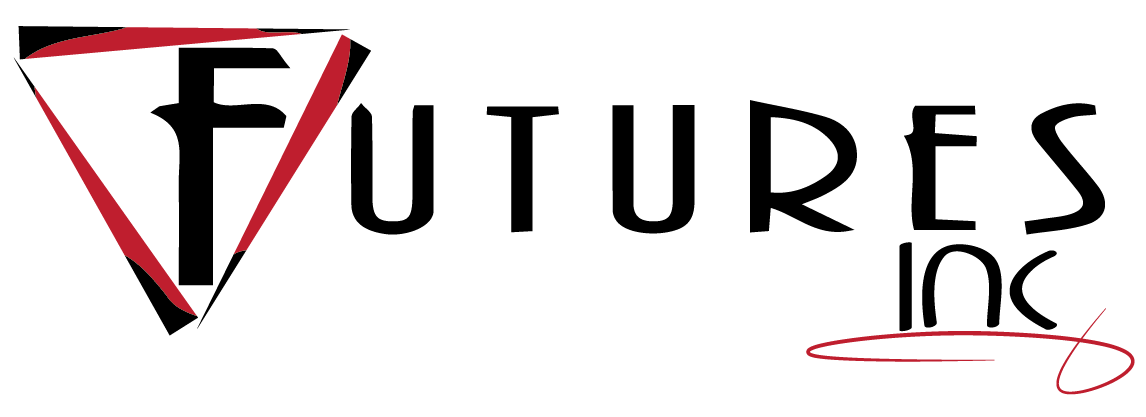|
What is MetaScrub? MetaScrub is a web service interface that provides the ability to upload a file, show and remove MetaData information embedded within the file, and return the scrubbed file to the user. MetaData within a file may contain usernames, user account information, software used to create the file, timestamps, GPS location information, company information, network information, etc. It is recommended that MetaData be scrubbed from files before they are posted to an internet website such as social media, so the information cannot be used for malicious purposes by hacker groups or adversaries. Removal of the file is performed using a secure delete feature to help protect the information you uploaded. How do I see what MetaData* is in my file? Browse to and choose a file using the file selection button above. When the file is selected, an "Authorize Upload" button will appear to the right of your chosen file. Select the "Authorize Upload" button above to indicate that you are authorized** to upload this file for MetaData analysis and scrubbing. After selecting the "Authorize Upload" button, a table will appear below. The first column shows the MetaData tags (names) from your file; the second shows the current MetaData contents in your file (at no cost to you!); the third shows what the MetaData contents will be after your file is scrubbed! * What is MetaData? MetaData is literally data (context information) about data (your file). It is used by applications and search engines to help improve your user experience ... but it can also be used by hackers to obtain key information about you, your associates, your computer, and your network. |
** What am I authorizing when I select the "Authorize Upload" button? You are asserting that you have the legal right and authority to upload the selected file to the MetaScrub server for analysis. You are also asserting that your file contains only legal content based on US law. How do I scrub the MetaData in my file? Once the MetaData table appears, simply select the "Download" button above the table to pay for the scrubbed file, then download your renamed file after payment is verified! How long does my file stay on your server? Your file resides on the MetaScrub servers for a maximum of 9 minutes. From the moment you upload your file, MetaScrub displays a timer that shows how much longer we will keep your file before it is deleted. The timer ran out and the file is no longer available ... what do I do now? If the timer runs out before you finish, you will need to restart the file selection process again. Don't worry, it's quick! How large of a file can I upload? MetaScrub accepts files up to about 50 MB ... contact us if you have a need to scrub larger files! What if I have questions about the service? Feel free to contact us if you have any questions about MetaScrub! |
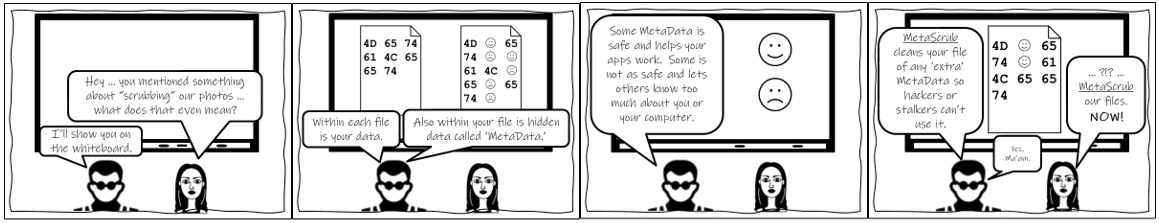
© Copyright 2021-2026 Futures Inc.